Datawrapper Course in Jalandhar - Itronix Solutions
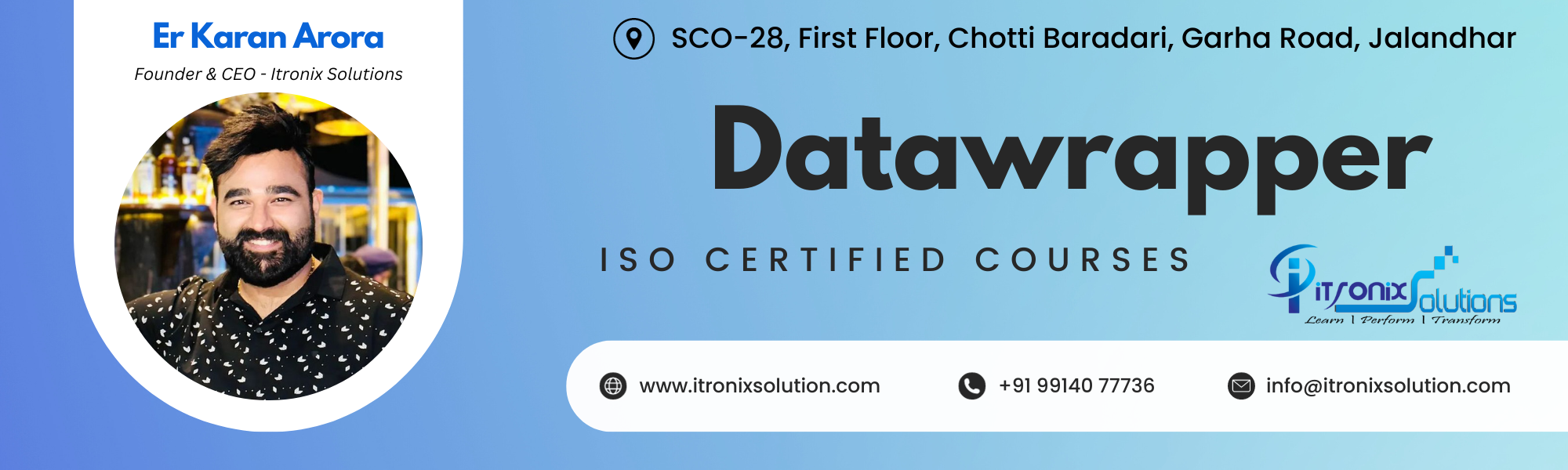
Datawrapper is a web-based tool that enables users to create visually appealing charts, graphs, and maps from their data without requiring advanced technical skills. It offers a user-friendly interface where users can upload their datasets, choose from various chart types and customization options, and generate interactive and responsive visualizations. Datawrapper is often used by journalists, researchers, analysts, and businesses to present data in a clear, understandable, and visually engaging manner for reports, articles, presentations, and websites. Datawrapper is a web-based tool that enables users to create visually appealing charts, graphs, and maps from their data without requiring advanced technical skills. It offers a user-friendly interface where users can upload their datasets, choose from various chart types and customization options, and generate interactive and responsive visualizations. Datawrapper is often used by journalists, researchers, analysts, and businesses to present data in a clear, understandable, and visually engaging manner for reports, articles, presentations, and websites. Users can choose from a variety of chart types (such as line charts, bar graphs, maps, etc.) and customize them with colors, labels, and other visual elements to suit their needs. It allows users to upload their datasets directly into the platform, making it convenient to create visualizations from their own data. Here’s outline for a Datawrapper course:
Chapter Title: Introduction to Data Visualization with Datawrapper
Section 1: Understanding Data Visualization
Overview of Data Visualization
- Definition and importance in various fields.
- Benefits of visualizing data for comprehension and communication.
Fundamentals of Effective Visualizations
- Principles of good visualization (clarity, simplicity, accuracy).
- Types of charts and their best applications.
Section 2: Getting Started with Datawrapper
Introduction to Datawrapper
- Platform overview and its features.
- Signing up and navigating the interface.
Uploading Data
- Importing datasets into Datawrapper.
- Data formatting and preparing it for visualization.
Section 3: Creating Visualizations
Choosing the Right Visualization
- Exploring different chart types and when to use each.
- Understanding data suitability for various chart formats.
Customizing Visualizations
- How to customize charts: colors, labels, axes, and more.
- Creating visually appealing and informative visualizations.
Section 4: Advanced Features and Applications
Interactive Elements
- Adding interactivity to visualizations (tooltips, legends, etc.).
- Enhancing user engagement with interactive elements.
Embedding and Sharing
- Embedding visualizations on websites and blogs.
- Sharing options and best practices for dissemination.
Section 5: Best Practices and Tips
Best Practices for Data Visualization
- Ethical considerations in presenting data.
- Avoiding common pitfalls in visual representation.
Tips for Effective Data Presentation
- Strategies for clear storytelling through data.
- Presenting complex data in an understandable manner.
Section 6: Hands-On Projects and Exercises
- Practical Projects
- Step-by-step guided projects using Datawrapper.
- Exercises to reinforce learning by creating real-world visualizations.
Section 7: Conclusion and Resources
Conclusion and Next Steps
- Summarizing key takeaways.
- Encouraging further exploration and practice.
Additional Resources
- References, articles, and further reading materials for deeper understanding.
Frequently Asked Questions (FAQs)
To enroll in a Datawrapper course at Itronix Solutions in Jalandhar, you’ll typically follow these steps:
Research and Choose a Course: Visit the Itronix Solutions website or contact directly to explore our Datawrapper courses. Understand the course curriculum, duration, fees, and any prerequisites.
Application or Registration: Once you’ve chosen a course, there might be an online application form on the website. Fill out the necessary details, providing your personal information and educational background.
Contact Itronix Solutions: Reach out to our admissions department via phone, email, or in person to confirm the enrollment process. There might be additional instructions or forms to complete.
Payment of Fees: If there are course fees, inquire about the payment methods and deadlines. Some institutions require a deposit or full payment to secure your spot in the course.
Submission of Required Documents: Prepare any necessary documents like identification, educational certificates, or other requested materials. Submit them as per the institution’s guidelines.
Confirmation of Enrollment: Once you’ve completed the application, paid the fees, and submitted the required documents, you should receive confirmation of your enrollment. This might be via email or a formal acceptance letter.
Orientation and Start of Classes: Attend any orientation sessions scheduled by the institute. This is where you’ll get acquainted with the course structure, faculty, and other important details. Then, the classes will commence as per the course schedule.
Yes, educational institutions like Itronix Solutions have specific enrollment procedures and guidelines for each branch. While some administrative processes might be similar across branches, it’s advisable to directly contact or visit the particular branch in Jalandhar where you wish to enroll for accurate and specific information. Different branches might offer varying courses, schedules, and admission requirements. Therefore, contacting the specific branch in Jalandhar that you’re interested in is essential to understand their enrollment process, available courses, fees, and any other relevant details. This ensures you have the most up-to-date and accurate information tailored to that branch’s offerings and requirements.
The Datawrapper faculties at Itronix Solutions likely cover a comprehensive curriculum encompassing data visualization principles, using Datawrapper for creating interactive charts and maps, customizing visualizations, and embedding them into websites or reports. The learning methodology emphasizes practical application. Students engage in creating diverse charts, customizing visual elements, understanding Datawrapper’s functionalities, and embedding visualizations in various platforms. The faculties might employ project-based learning, allowing students to apply Datawrapper skills to real-world scenarios. This approach helps them grasp how to effectively convey insights through visualizations. The faculties emphasize best practices in data visualization, including choosing appropriate chart types, effectively displaying data, applying design principles, and creating user-friendly and informative visualizations. Students receive ongoing support and feedback from instructors. This personalized attention aids in refining visualization design, mastering Datawrapper functionalities, and enhancing data storytelling skills. Itronix Solutions likely provides access to Datawrapper tools, documentation, sample datasets, online tutorials, and resources to facilitate a hands-on learning experience. Itronix Solutions offers career guidance, assisting students in showcasing their Datawrapper expertise and applying it to roles involving data visualization and reporting.
Completing a Datawrapper course can lead to various career opportunities in data visualization, journalism, analytics, and reporting. Datawrapper is a user-friendly online tool for creating interactive charts, maps, and graphs. Here are potential career paths after learning Datawrapper:
Data Journalist: Use Datawrapper to create compelling visualizations to accompany articles and stories, presenting data-driven narratives in a journalistic context.
Data Analyst: Employ Datawrapper to create visual representations of data, analyzing trends and insights to support decision-making processes within an organization.
Business Intelligence (BI) Analyst: Generate reports and dashboards using Datawrapper, presenting key metrics and trends to assist businesses in making data-driven decisions.
Digital Marketer: Utilize Datawrapper to create visual reports and infographics that communicate marketing data effectively, aiding in campaign analysis and strategy development.
- Front-end Developer: Integrate Datawrapper visualizations into web applications to enhance user engagement and provide interactive data experiences.
Completing Datawrapper training at Itronix Solutions in Jalandhar is a great step toward your career. Here’s a general outline of steps you might take to get hired:
Portfolio Development: Build a strong portfolio showcasing the projects you’ve worked on during your training. Include a variety of designs to demonstrate your skills and versatility.
Networking: Attend industry events, join Datawrapper forums or communities, and connect with professionals in the field. Networking can lead to potential job opportunities or referrals.
Internships or Freelancing: Consider taking up internships or freelancing gigs to gain practical experience. These opportunities can also help you expand your portfolio and make connections in the industry.
Job Search: Use online job portals, company websites, and professional social networks like LinkedIn to search for job openings in Datawrapper. Tailor your resume and cover letter to highlight your skills and projects.
Prepare for Interviews: Be ready to showcase your skills during interviews. Practice common interview questions and be prepared to discuss your portfolio and experiences.
Continued Learning: The field of web design is constantly evolving. Stay updated with the latest trends, tools, and technologies to remain competitive in the job market.




